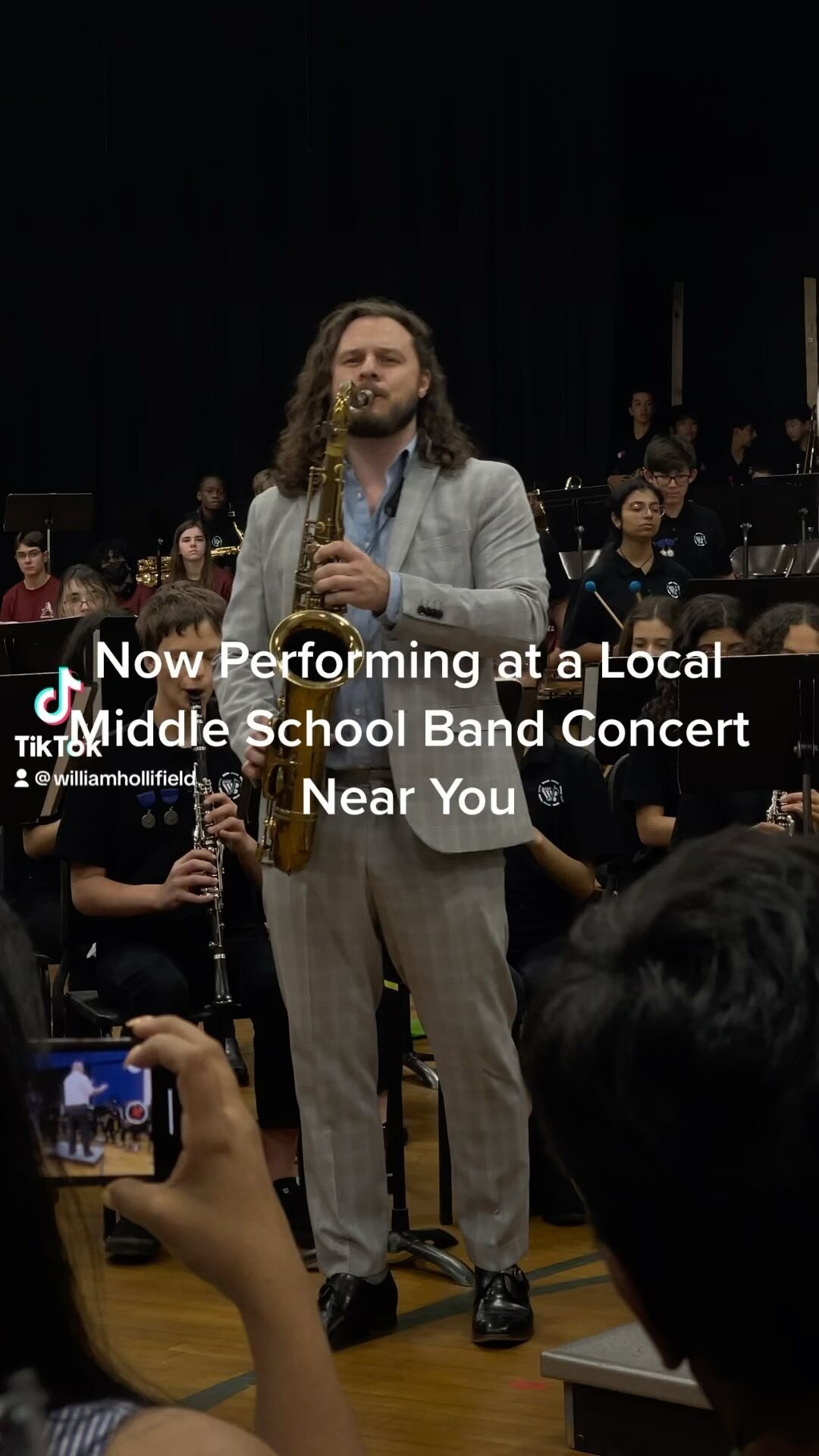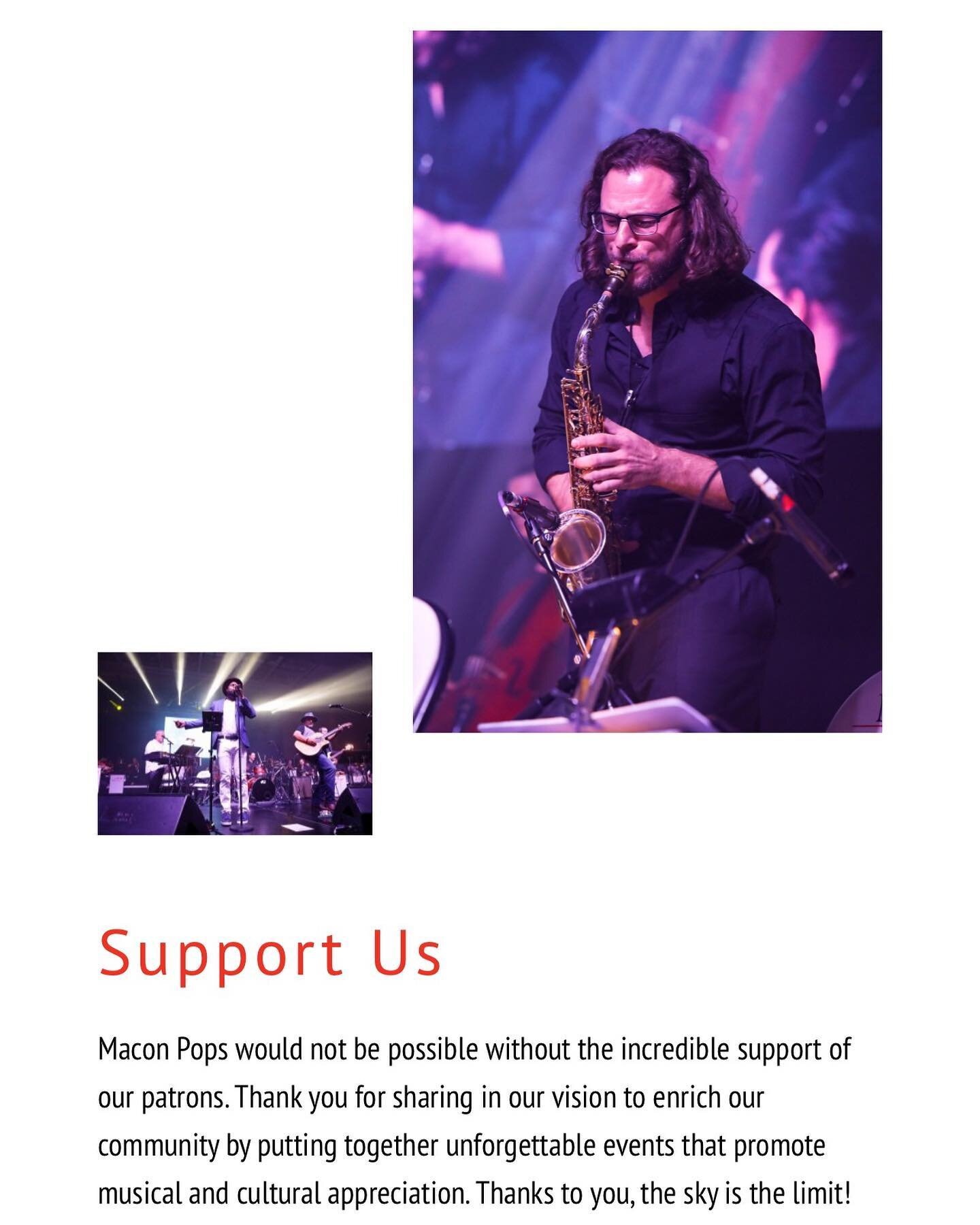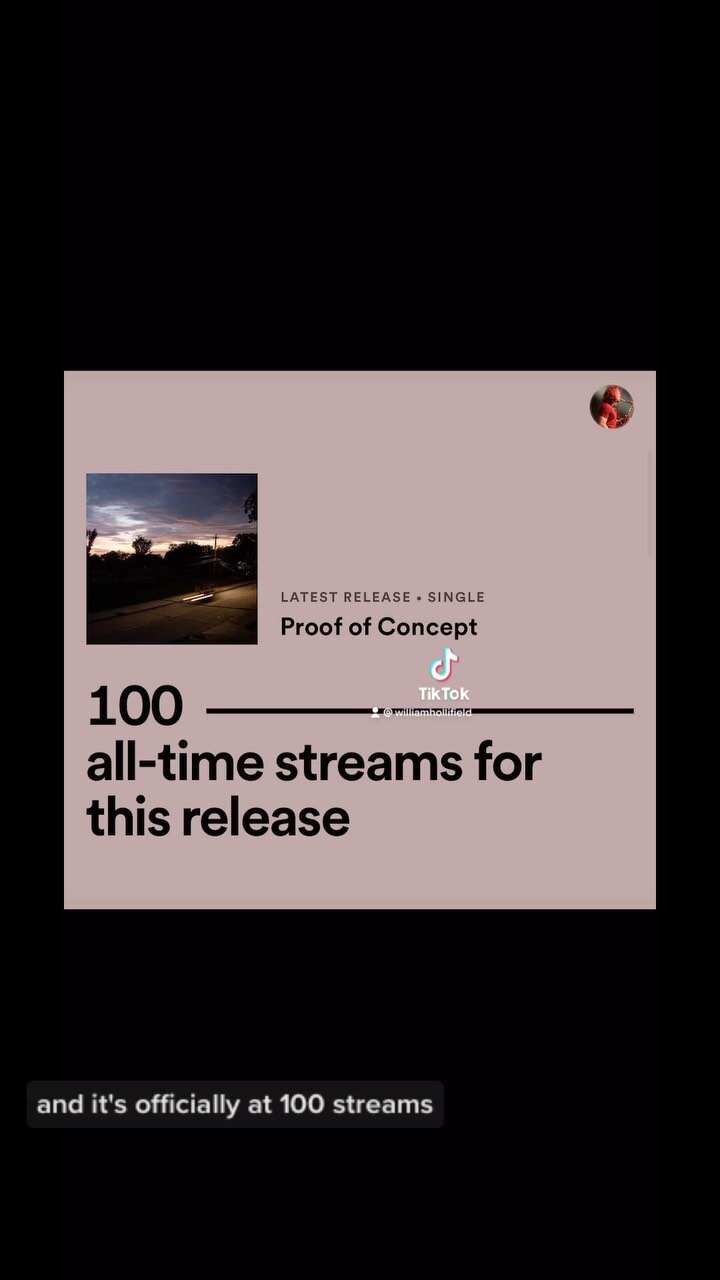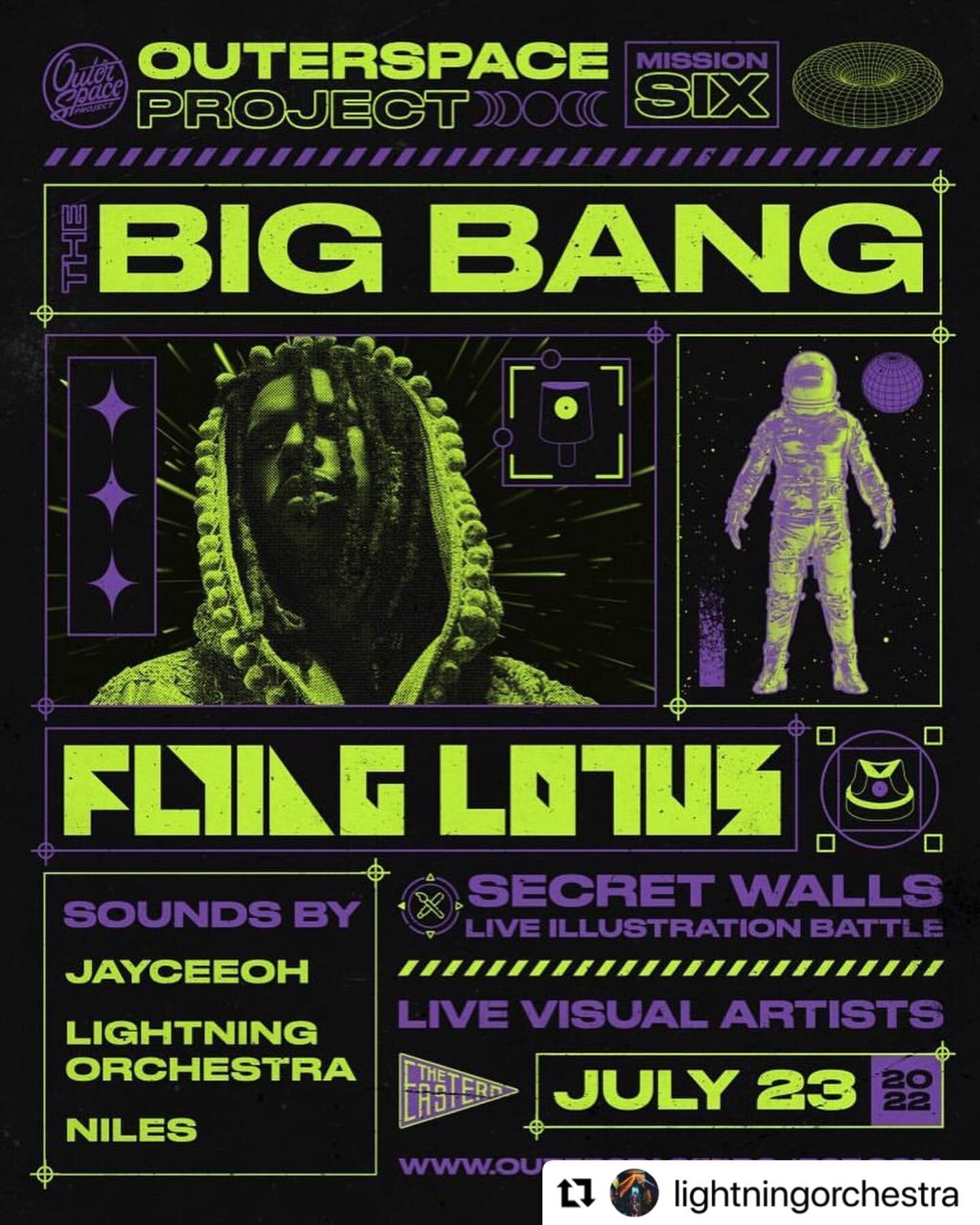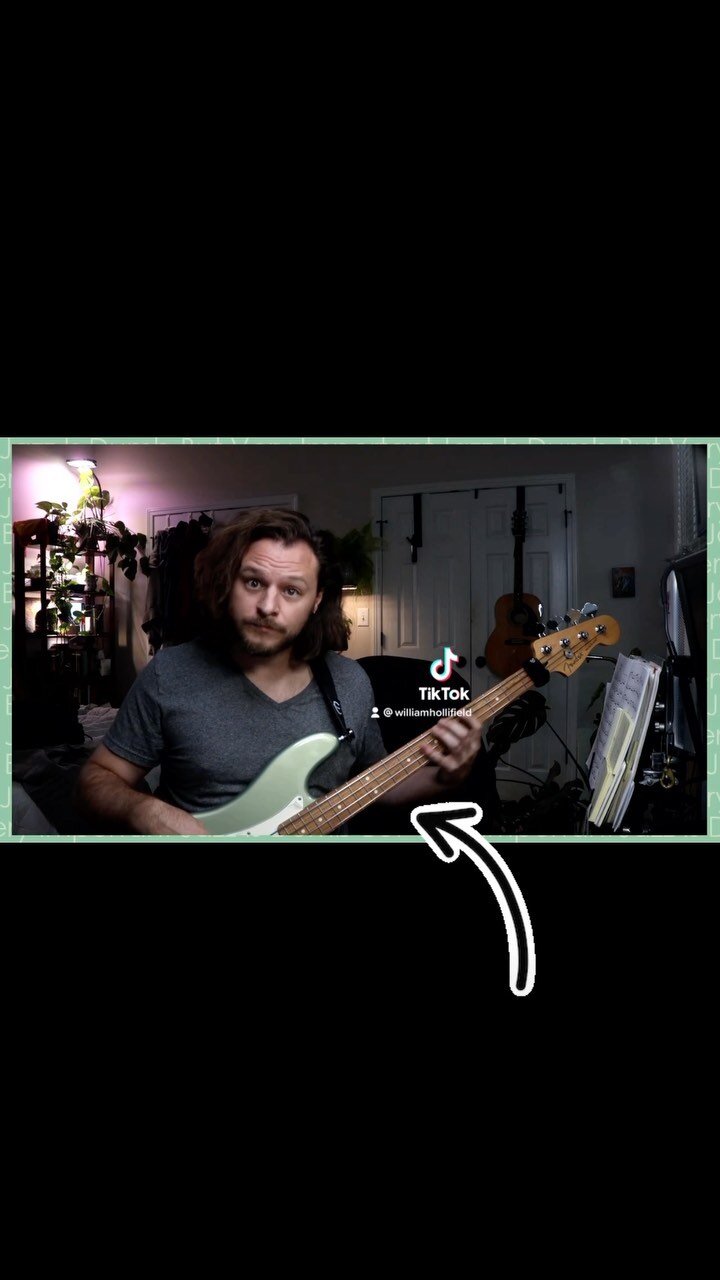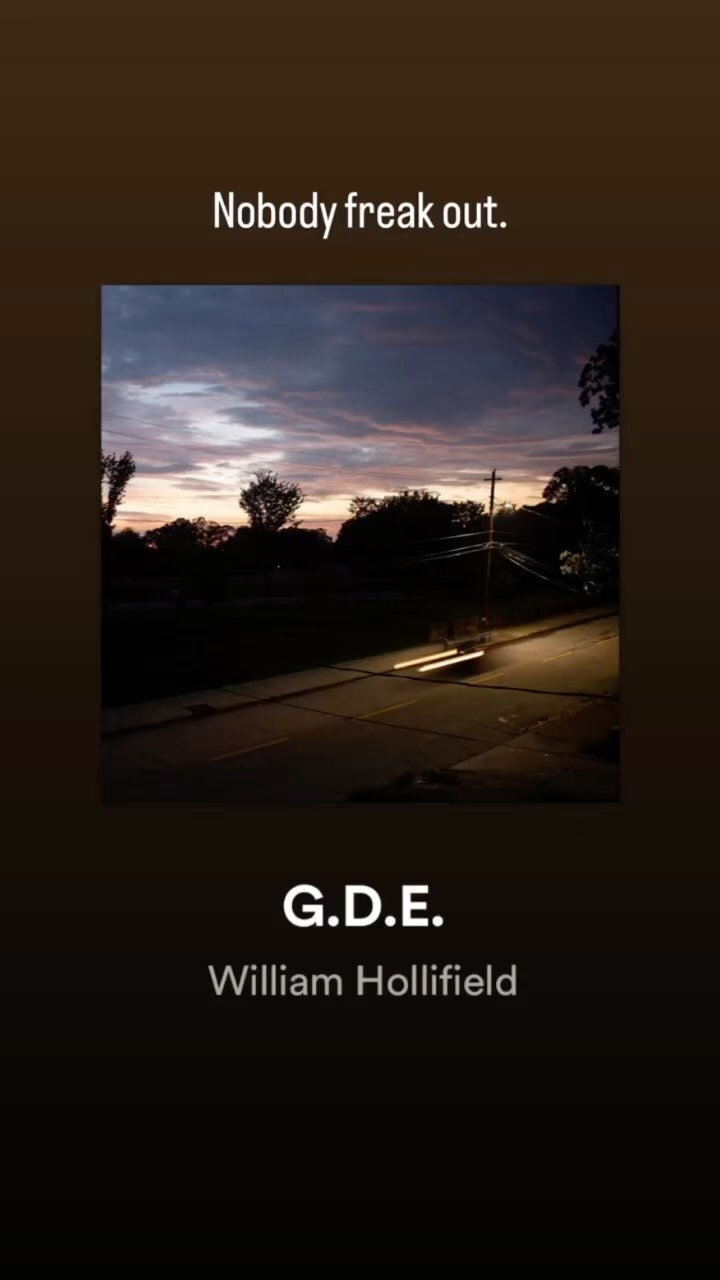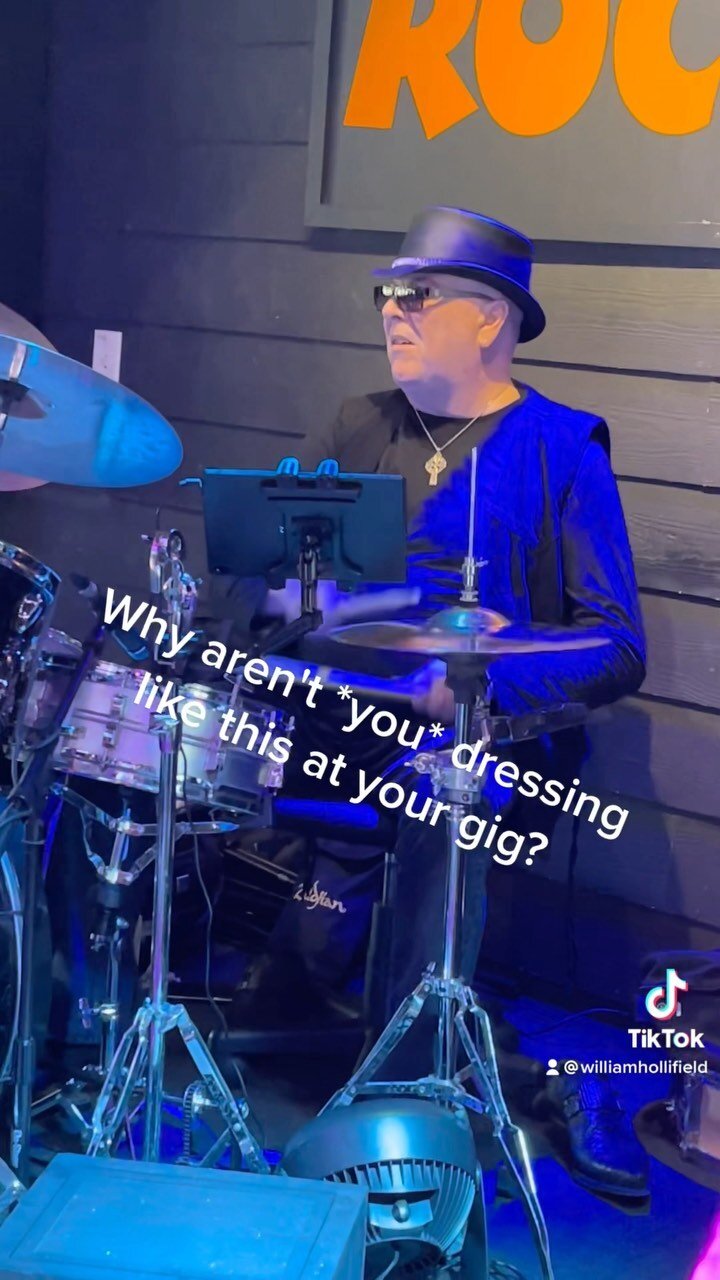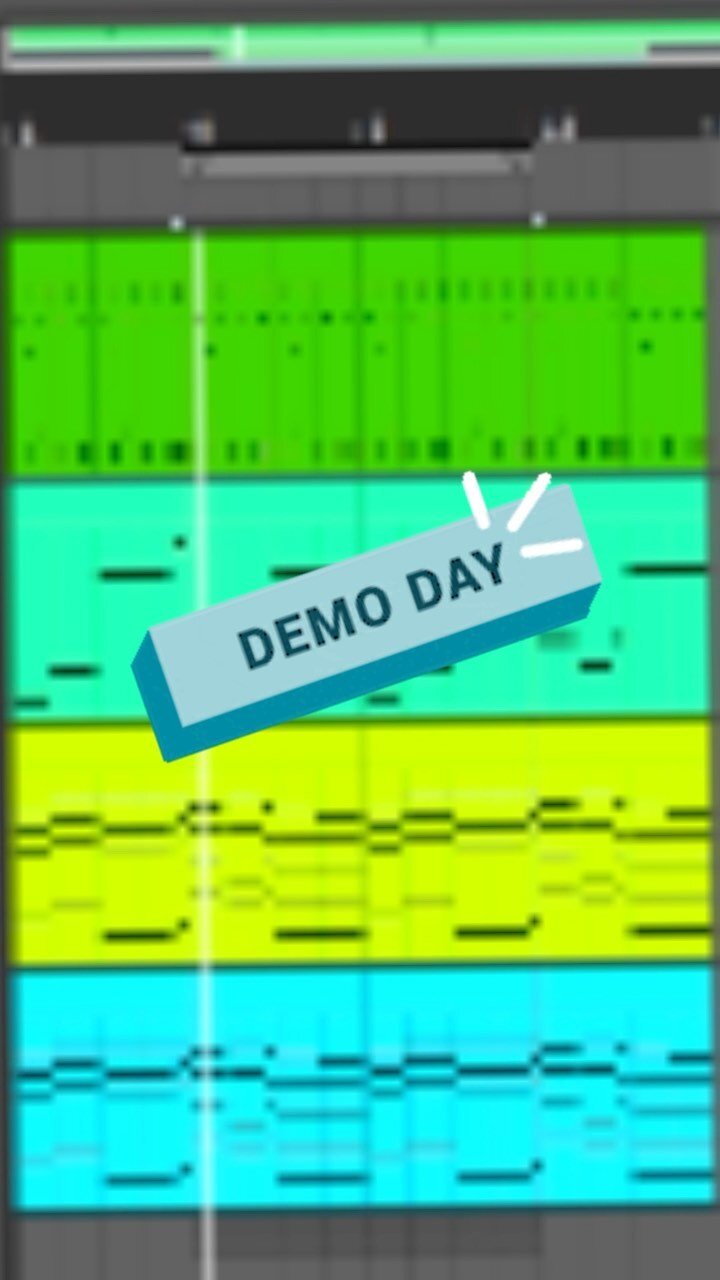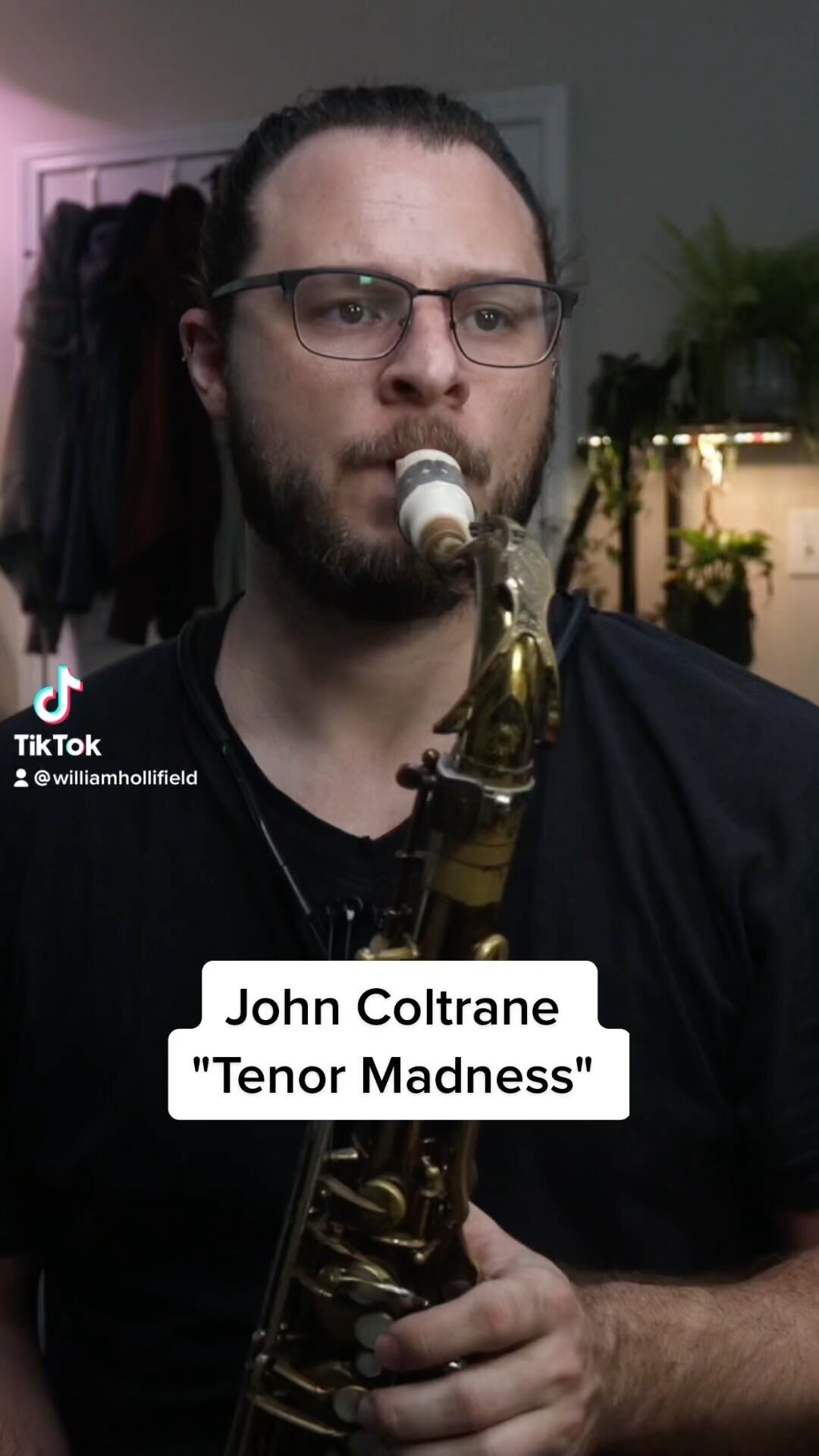How I Use the Surface Pro (and Windows 10) for Music
/I've seen this question on social media here and there. There are musicians that are tempted to move to a tablet, but are torn as to which to purchase or are unsure if a full OS vs a mobile OS will work for music/regular gigging. Here's a rundown of what equipment and software I use with my Surface for running live effects, composing, manuscript, PDF reading and editing, etc.
I will say, one of the best things about using a tablet with a full OS (Surface Pro) is you get to use ONE machine. From my one machine, I can run everything I need: modern apps, desktop apps, USB connectivity, etc. There's no logistical constraint of syncing from one device to the other. I don't have to switch machines just to work on a particular program. And, while the Surface Pro's may be more expensive than an some iPads or some other tablet, you don't have to purchase TWO devices. Now, sure, there's a danger that if something fails, something falls, breaks, etc. But, there are some very good options for protecting your tablet. These apps are my top music picks after using my Surface Pro 3 for a couple years now.
- Metronome: HQ Metronome
- Tuner: ModTuner Pro. This is probably the most lacking category of apps on the Windows Store as there aren't a lot of options. ModTuner is a good chromatic tuner, but it doesn't have any other functionality. Accurate Tuner Pro really needs to make a universal app (one that works on the tablet). This one has a great visual, it will do drones, etc. If this isn't enough, you can access any other app on the Android market which is explained below.
- Notation:
- Finale (or Sibelius) - I use Finale 25 and have never had any issues. I have friends that run Sibelius and love it especially since there is integration with the Surface Pen (which is magnetically attached to the Pro 4).
- OneNote - I created what is basically a staff-paper template. This way, anything I want to compose or notate on staff paper I can bring up a note with one click of the purple button, write my composition or lesson notes, and it's saved to the cloud. A couple of things I hope are improved are as follows: I unfortunately can't use this to record voice notes (of any length) which is a HUGE problem for a musician. I would also love a feature where I can export a note to PDF and then share it.
- StaffPad - This is a great app. There's a little bit of a learning curve, but it's a way that you can write music notation and it's immediately translated to xml. One item on my wishlist: I wish there was a "jazz template" - 12 staff lines, 4 bars per line, displayed in portrait rather than writing on one line in landscape.
- Note Taking/Note Recording: Evernote. This is what I've been using for a long time to make and organize voice notes. There is an upload limit per month so depending on the amount you record, you may have to purchase a pro account which is far too expensive IMHO.
- PDF Reader/Editing: Drawboard PDF. This is an odd area for a full OS. You really don't need a PDF reader - it already does this. Plus, there's not the cumbersome job of migrating files from one device to another. You really just need an editor (something that lets you edit with a pen, stylus, or fingertips) and something that will combine files into a playlist. There are some other capabilities of forScore or unrealBook that could be adopted, but this is really just a more low maintenance area for something running a full OS. Now, there's a little bit more to be said about this (how Edge could be optimized for this), but I'll leave that for another time.
- DAW: Ableton. I use this performing live with a controller (to be discussed later) or for producing/programming a track.
- Effects: Guitar Rig 5. I stopped carrying around my HUGE pedal board a little while ago; I'll do another post about this later. I usually use a KMI SoftStep 2 to trigger the effects, but have also operated this live without a controller by just using my touch screen.
- Audio Interface: Focusrite 18i20, previously and occasionally Avid Duo. The Focusrite is a great sounding interface. I've had to suppliment my use of it however for a couple of reasons. The first, is that it's a rack-mounted unit and I can't travel with it. The second, is that there are some firmware issues that I'll get into later.
- Tablet Holder: AirTurn Manos, GoStand, Expandable Side Mount. After trying a bunch of tablet holders from Amazon, I finally found one that actually could hold the Surface. I've had these for a couple of years and the expandable side mount was a huge improvement the company made.
- Modern Apps: iReal Pro, Time Guru, Drum Genius, Tempo, Tempo Advanced, X-32Q, Tonal Energy Tuner, etc. This has an answer, but it's not a perfect answer. I would love it if, out of all these apps, iReal Pro especially would finally develop a desktop app. However, until apps become universal, there's this work around. I use an app called AmiDuos. This app is an Android emulator. It does a great job... most of the time. Sometimes, I have to restart my machine to get AmiDuos to start up. It's not completely seamless, however it's a way you can have access to just about any app you want.
- Controllers:
- Softstep 2 - midi foot controller for controlling Guitar Rig or cuing clips in Ableton
- QuNeo - Ableton controller
- Monome 256 - I'm still fiddling with this, but I'll keep you updated.